Introducing Chromebook Plus for education
Collaborative, Powerful, and Intuitive Devices for Educators
Quality instruction and deeper learning in the modern classroom begin with the right tools. Empower your school with Chromebook Plus. These devices, designed specifically for your educators, enable them to efficiently and effectively manage their classes, create lessons and supporting materials, grade assignments, and collaborate with their co-workers.
Right-click on any text box and Help me write can suggest a clever lesson title, condense or emojify your text.
New Features for Teachers,
Powered by AI 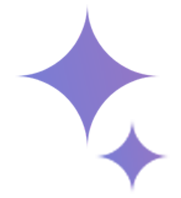
Chromebook Plus devices have built-in Gemini Education capabilities. Using a simple prompt, educators can create text, images, music, and code to:
- Speed up time consuming tasks and focus on what matters most
- Differentiate instruction and personalize learning for each student
- Develop fresh ideas and glean from new approaches
- Offer support to students with practice materials and in-the-moment feedback
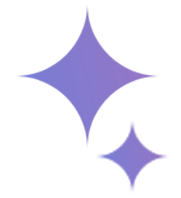 AI Pilot Kit: Chromebook Plus & Gemini Education
AI Pilot Kit: Chromebook Plus & Gemini Education
From now until September 1st 2025, purchase 25 or more Chromebook Plus devices and 25 or more Gemini Education add-ons to receive professional development through our Gemini Education Services, up to 30% off your annual commitment to Gemini Education add-on, and 3 additional months of Gemini at no extra cost.
Save Time & Money
Get back an additional 42 instructional hours per academic year with fewer disruptions in class and 50% of cost on each Chromebook1
Reduce Cyber Attacks
Keep sensitive information and private data safe from 100% of all ransomware attacks, and lower security costs as a result1
Achieve Strong ROI
Over five years, schools have the potential to realize an net present value (NPV) of $24.45 million and a 229% return on investment1
Consolidate Tech
No need for third-party accessibility tools with solutions like translation, screen magnification text to speech, and voice dictation1
1The Total Economic Impact of Chromebooks in Education, January 2024
Engage With Our Experts
Learn Chromebook optimization skills through hands-on demonstrations and explore the latest AI capabilities with practical applications alongside your fellow edtech professionals at the Chrome Landscape webinar.

Make the Most of Your Existing Fleet of PCs & Macs
Give your PCs and Macs the capabilities of a Chromebook with ChromeOS Flex. If your school isn’t ready for a full hardware refresh, this cloud-first, secure, and sustainable tool unifies your non-Chrome devices and enables them to operate in your Google Workspace for Education environment – at no extra cost.
Check it Out: 11 Ways You Win with ChromeOS Flex ➜Ready to Get Started?
Enrich the teaching experience by empowering your educators with Chromebook Plus. Request a quote or discuss your device needs with an account manager by completing the form.